About this Plugin
Do you want to sell more?
Do you want to make cross or up selling strategies?
You are in the right place!
With CTL Woocommerce Cart Plus you can boost your sales with product accessories.
With CTL Woocommerce Cart Plus you can:
- Gather together the right accessories for every product.
- Gather together the right accessories for every product category.
- Write a custom sentence to promote the purchase of the accessories.
- Increase the average value of your customers cart.
- Easy to use.
- Fits easily in your theme.
- CSS Customizable with CTL Tweaker.
Minimum Requirements:
- PHP 4.3
- WordPress 4.7.1
- Woocommerce 2.6.12
- HTML5
- Canvas
- Javascript
Installation
This plugin installation is the same as any other WordPress plugin. For further instructions, refer to the two options below:
Installation by ZIP File
From your WordPress dashboard, choose 'Add New' under the 'Plugins' category.
Select 'Upload' from the set of links at the top of the page (the second link).
From here, search the zip file titled 'ctl-composite-product.zip' included in your plugin purchase and click the 'Install Now' button.
Once installation is complete, activate the plugin to enable its features.
Installation by FTP
Find the directoy titled 'ctl-composite-product'.
Upload it and all the files in the plugins directory of your WordPress.
Install (/WORDPRESS-DIRECTORY/wp-content/plugins/).
From your WordPress dashboard, choose 'Installed Plugins' under the 'Plugins' category.
Locate the newly added plugin and click on the 'Activate' link to enable its features.
Plugin Features
General Settings
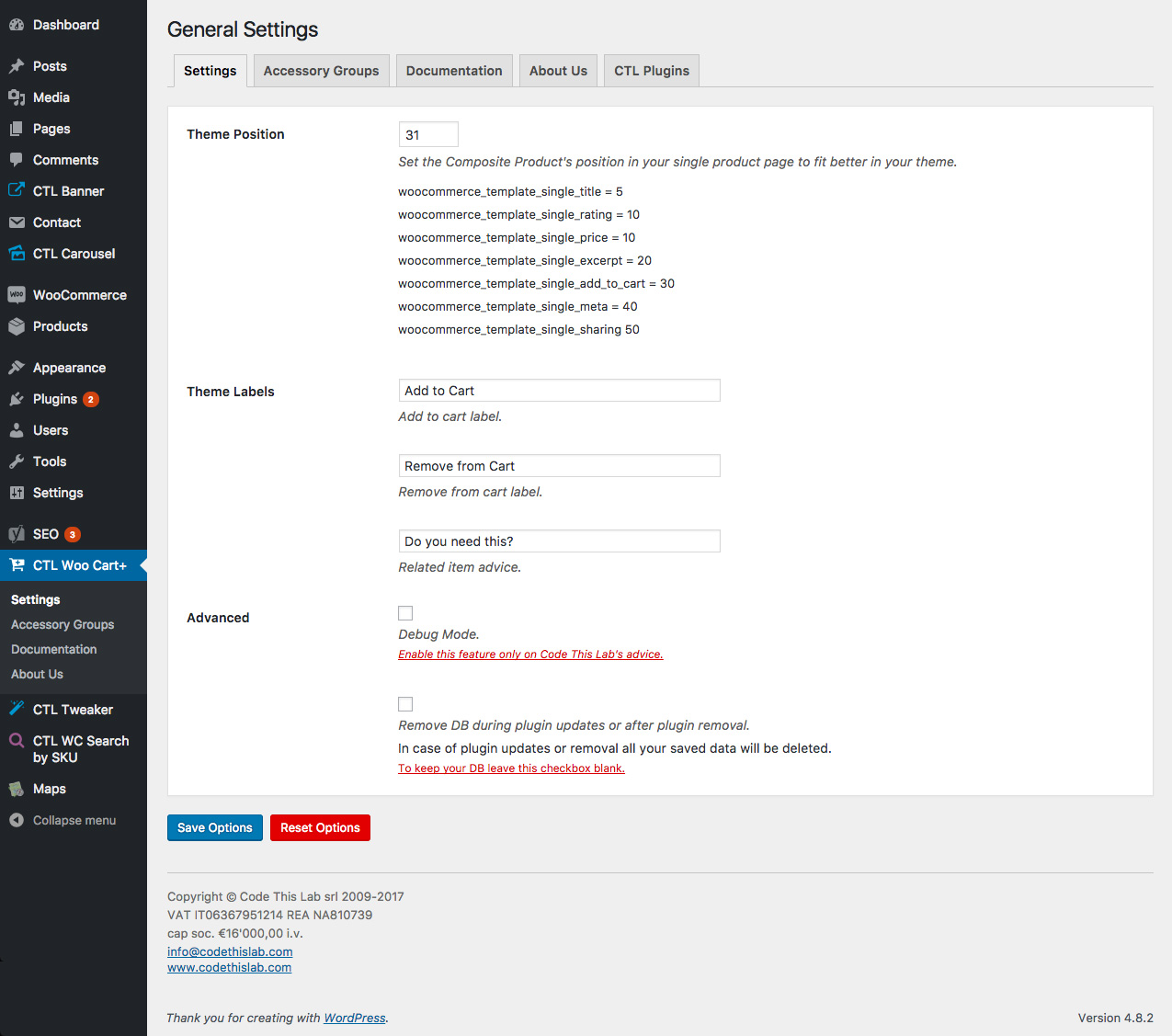
Accessory Groups
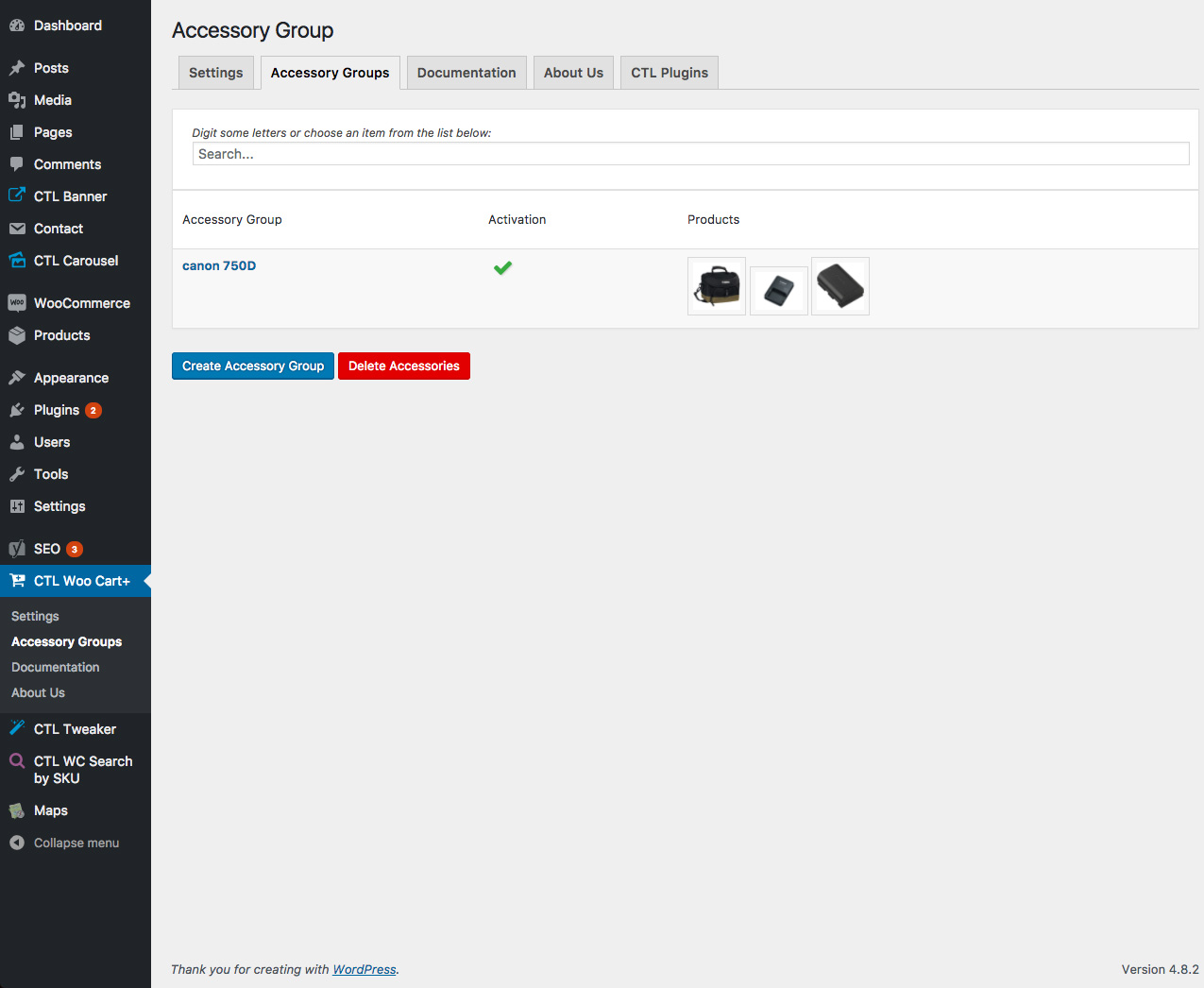
Edit Accessory Group
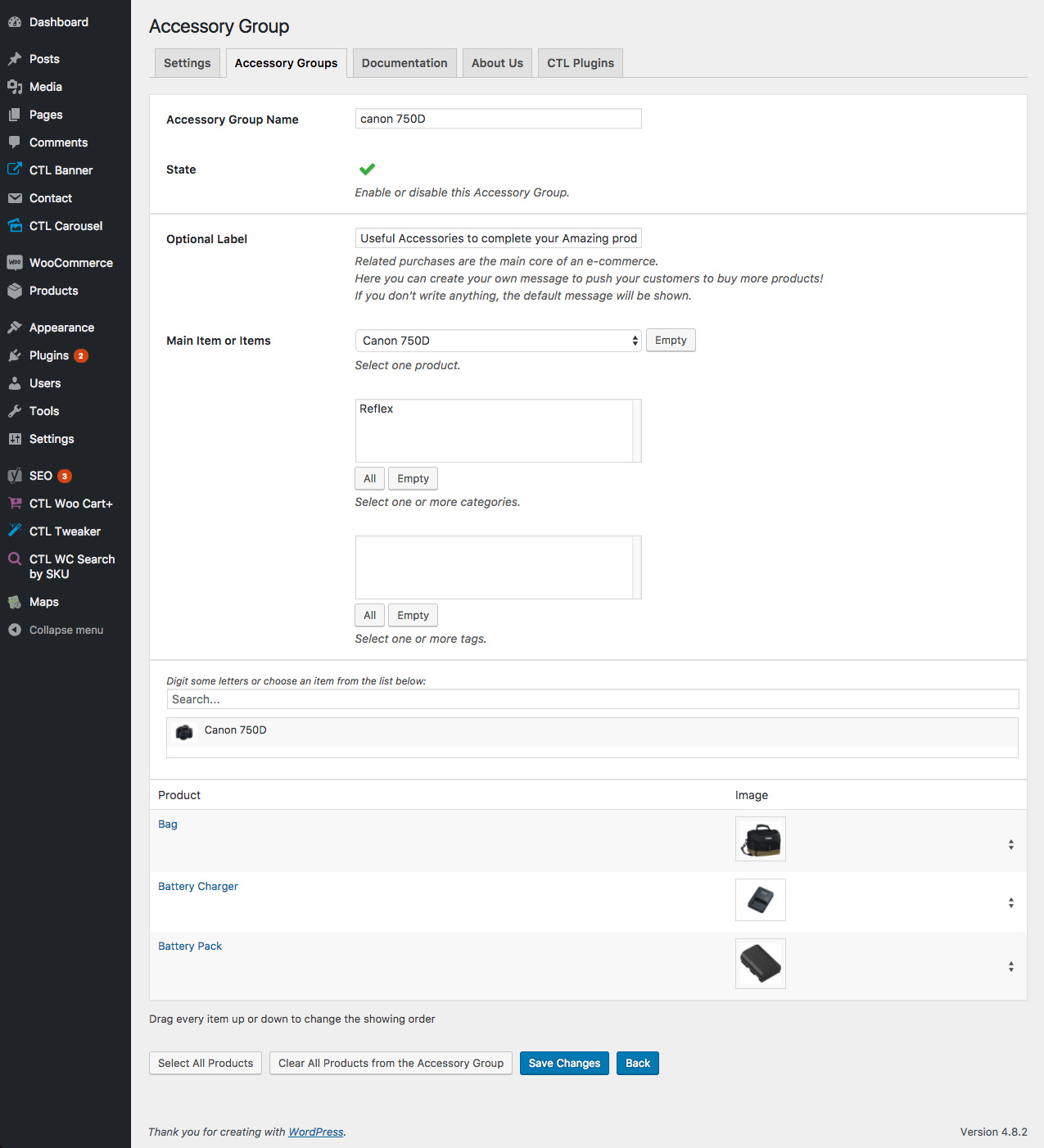
Widget Visualization
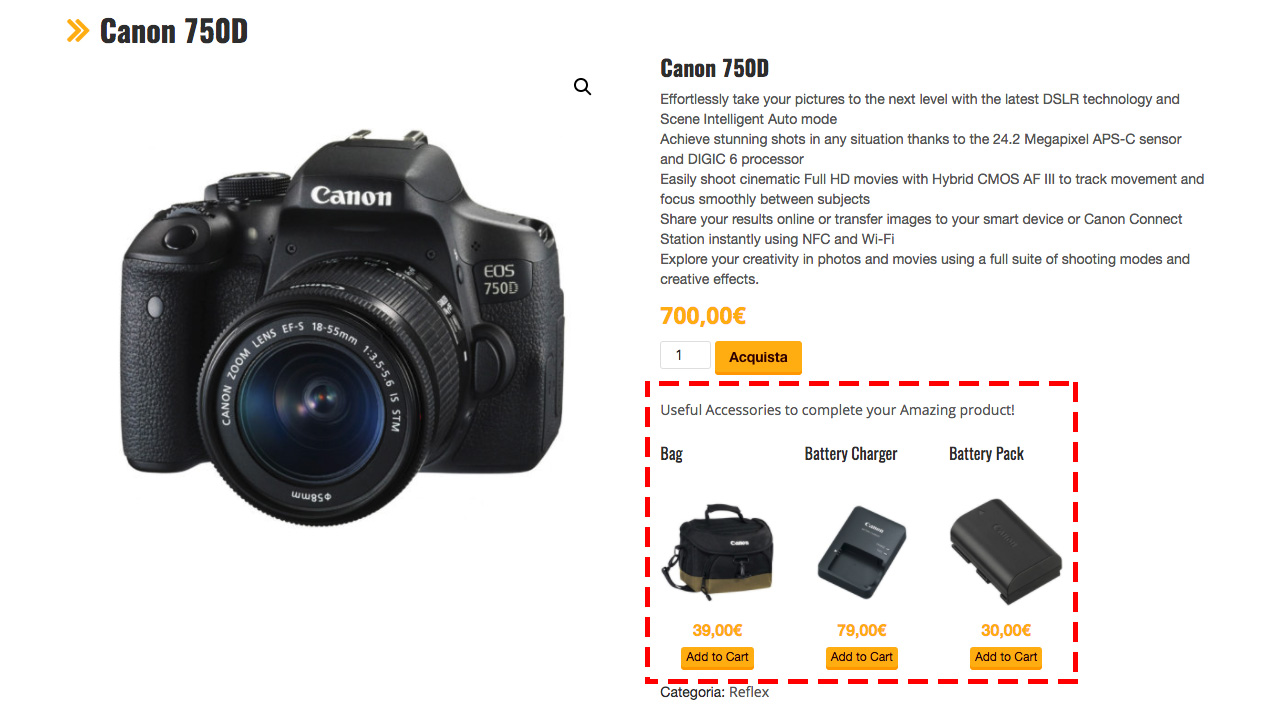
Uninstall
This plugin can be deleted in the same way of any other WordPress plugin.
Acknowledgements
Thank you very much for purchasing this plugin. We'd be glad to help you if you have any questions related to the plugin. We'll do our best to assist you. If you have a more general question about the plugins on CodeCanyon, you might consider visiting the forums and asking your question in the "Item Discussion" section.
